Procedure for making online comments
- Register online at the public planning portal sign in and then navigate to the application you are interested in e.g. 0816/FUL/24
- Using your online account registered in step 1. login and then search for the application using the search option. If the application is open for comments go to the comments section and you will be presented with a screen similar to the one below.
You can now place comments in the bottom box … ensure you select Object / Support or Neutral and then submit the representation.
Next the user should be presented with the following confirmation dialog.
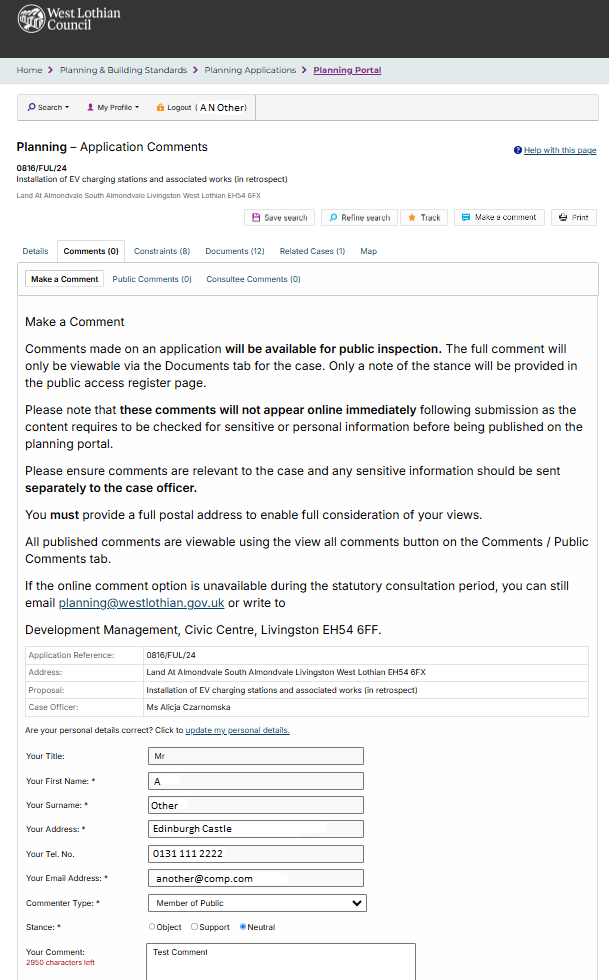
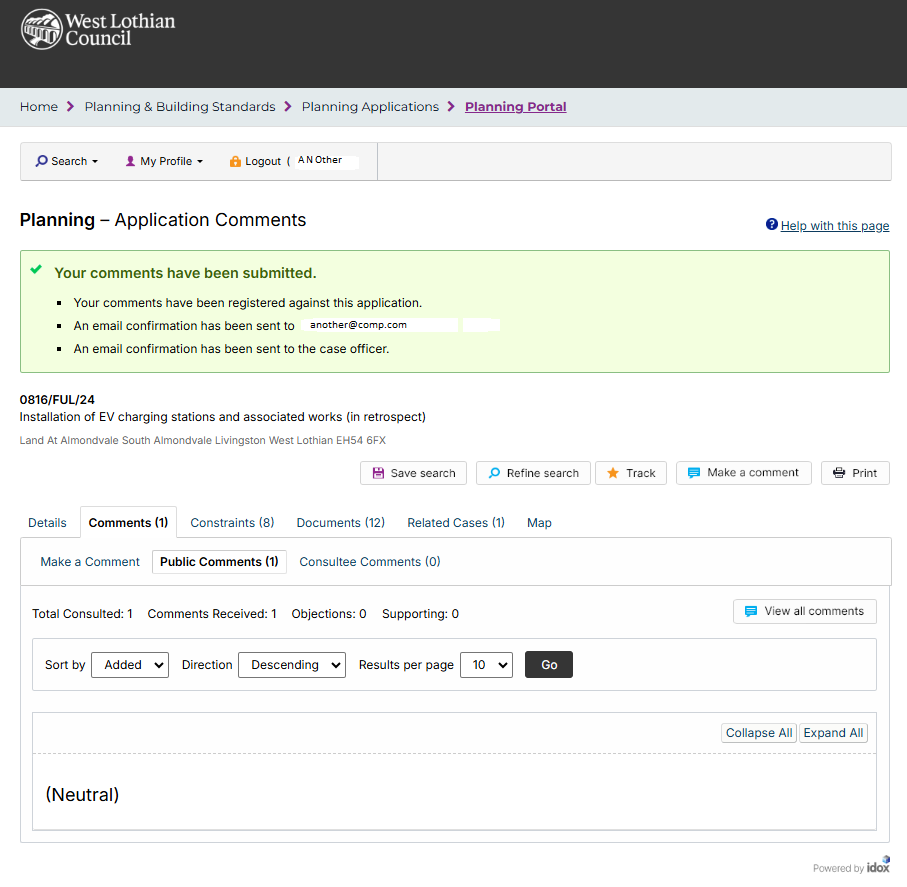
And at the same time a confirmation similar to the one below will be sent to your registered email.
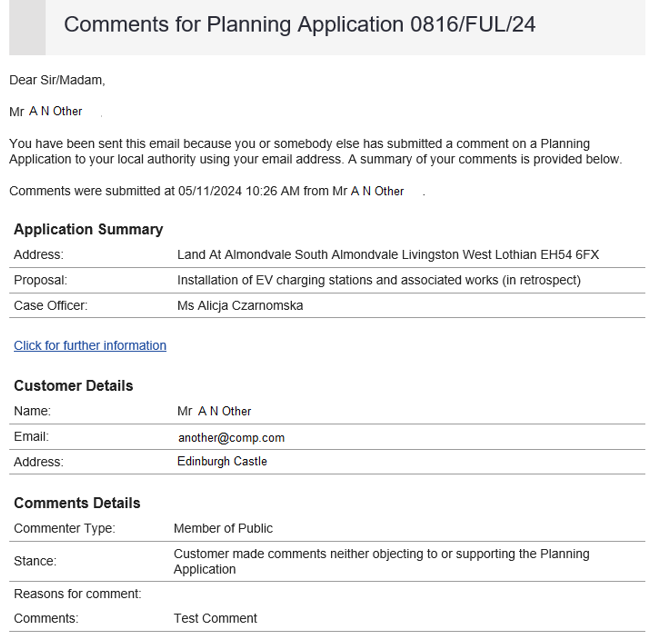
Additionally the planning officer will be sent a very similar comparable email. Congratulations this is how you submit comments online this process is almost identical for nearly all the authorities in Scotland all in Northern Ireland and about 1/2 of authorities in England and Wales.